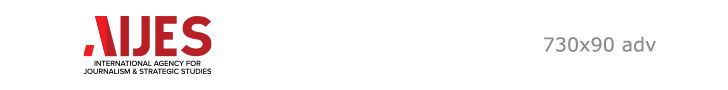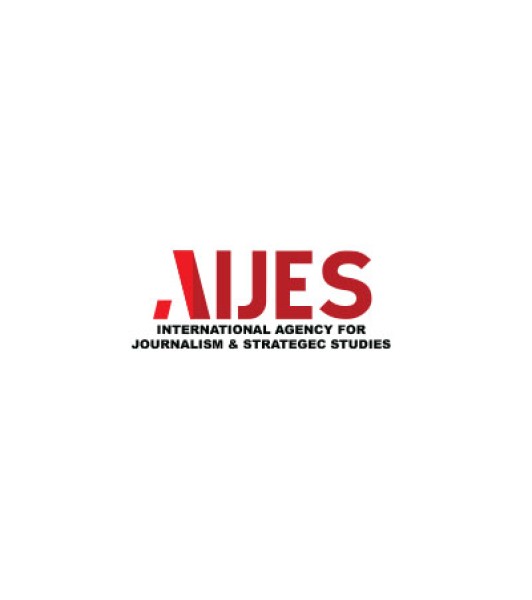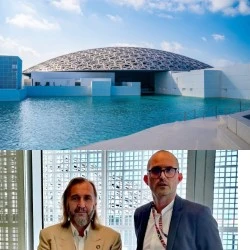Hidden YouTube TV Feature Sees User ‘Surge’ During NFL Playoffs
- 2025-01-26 02:32:18

One of YouTube TV’s most underrated features for sports fans has seen “a big surge” in popularity during this year’s NFL playoffs.
Fans are increasingly turning on the service’s “decreased” broadcast delay option, YouTube VP of product management Christian Oestlien explained during a video interview. The setting remains opt-in for TV viewers, but posts on X highlighting the offering have received millions of views on each weekend of the 2025 NFL postseason so far.
“I just learned this the other day,” Eagles fan Amber Sarcone posted. “It’s a literal game changer.”
Live streams typically include a built-in delay period that allows for back-end systems to ensure smooth content delivery. Since late 2023, however, YouTube TV has let users watching on TV (but not yet those using web or mobile platforms) choose to cut down on that time, bringing their feeds closer to live action at the risk of increased interruption or lower picture quality. The switch—which is still labeled as an “experiment” in the YouTube TV menu—often delivers action 10 seconds faster than the default mode does.
While that gap might not be significant for non-live programming, it can make all the difference for sports fans hoping to avoid spoilers.
When it comes to the quality and latency fans see when watching sports on YouTube TV, “it’s really our vision that it should be indistinguishable from what people traditionally experienced with over-the-air broadcast,” Oestlien said, “Which has many pros and cons, but one of the great things about over-the-air was you had this great, very close-to-live experience.”
Oestlien traced the feature’s origin to 2012, when Austrian skydiver Felix Baumgartner set a YouTube livestreaming record as eight million people watched him jump from 24 miles up.
“We’ve been working on, essentially, live latency in the living room for 13-14 years,” Oestlien said. “There’s a whole history of us really trying to work to stand up and actually rewrite our infrastructure multiple times to really handle these live events well.”
In particular, YouTube has switched to using a series of custom server chips to help transcode videos more efficiently. YouTube TV has added more consumer-facing features since picking up exclusive NFL Sunday Ticket rights beginning with the 2023-24 season.
Before that package’s debut, YouTube and NFL executives met regularly to discuss potential improvements, including building upon the service’s existing work delivering low-latency experiences. NFL commissioner Roger Goodell personally pushed the company on that front.
“To his credit, this was something that the commissioner was really interested in,” Oestlien said. “He himself was very, very forceful in encouraging us in a really, really positive way.”
Amazon has also put significant investment into cutting down sports streaming latency times to 10 seconds or less, on par with cable systems.
Reduced broadcast delay is one of several YouTube TV features to emerge in recent years with sports fans in mind. The service has also added custom multiview feeds, the ability to view scores or highlights in a sidebar, tie-ins with fantasy matchups, and more. As of February 2024, YouTube TV had more than eight million paid subscribers, making it one of America’s largest TV providers via the internet or cable. With more fans watching more sports online today, streaming companies continue to push the limits of improving latency, fidelity and reliability.
“The hope is that essentially, what today might be an opt-in experience just kind of becomes the default experience because we’re able to hit all the quality benchmarks that we hold ourselves to,” Oestlien said.
For now, fans in the know have a way to get ahead.
How to Decrease Broadcast Streaming Delay on YouTube TV
When watching a channel on the TV, hit the down arrow on your remote twice to pull up the three-dot settings menu
Select “Broadcast Delay”
Select “Decreased”